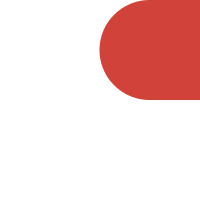With the rise of online platforms and the increasing popularity of virtual events, setting up an online music show has become an excellent way for musicians and performers to reach a global audience and connect with fans. This guide aims to provide you with a step-by-step approach to help you successfully set up your own online music show. Let’s dive in!
Define Your Goals and Concept:
- Clearly outline your goals and objectives for the online music show. Are you promoting a new album, connecting with fans, or raising funds for a cause?
- Develop a unique concept that reflects your style and resonates with your target audience. Consider themes, special guests, or interactive elements that can enhance the experience.
Choose the Right Platform:
- Select a reliable and user-friendly streaming platform that suits your requirements. Popular options include YouTube Live, Twitch, Facebook Live, and Instagram Live.
- Evaluate the platform’s features, such as video quality, chat functionality, monetization options, and the ability to save and share the show for future viewing.
Plan Your Performance:
- Determine the duration of your show and create a detailed timeline. Consider including breaks, intermissions, or guest performances.
- Decide on the setlist and rehearse your songs to ensure a smooth and engaging performance.
- Incorporate visual elements like stage design, lighting, and backdrop to enhance the visual appeal of your show.
Technical Setup:
- Invest in quality audio and video equipment to ensure professional-grade sound and visuals. Consider using a high-definition camera, external microphones, and proper lighting.
- Test your equipment and ensure a stable internet connection before going live. Perform sound checks to avoid technical glitches during the show.
- Familiarize yourself with the streaming platform’s settings and features to optimize your performance.
Promote Your Show:
- Create a buzz around your online music show by promoting it across various platforms, including social media, your website, and mailing lists.
- Design eye-catching promotional graphics or trailers to generate interest and attract potential viewers.
- Collaborate with influencers, music bloggers, or other artists to help spread the word and reach a wider audience.
Engage with Your Audience:
- Encourage audience interaction during the show by incorporating live chat features or Q&A sessions.
- Acknowledge and respond to audience comments and requests, making viewers feel involved and valued.
- Consider running contests, giveaways, or exclusive offers during the show to boost engagement and audience participation.
Monetization Options:
- Explore different monetization strategies to generate revenue from your online music show. These can include ticket sales, virtual tip jars, merchandise sales, or sponsored partnerships.
- Set up payment gateways or donation links to facilitate financial transactions securely.
Post-Show Follow-Up:
- Share the recorded version of your online music show on platforms like YouTube or Vimeo for those who missed the live event.
- Engage with viewers’ feedback and comments, and express gratitude for their support.
- Evaluate the success of your online music show by analyzing viewership statistics, feedback, and revenue generated. Use this information to improve future events.
Setting up an online music show provides an incredible opportunity for musicians to connect with a global audience and expand their reach. By following this step-by-step guide, you’ll be well-equipped to plan, execute, and promote a successful online music show. Embrace the digital stage, and let your music captivate audiences worldwide!